Secureonthenet Password Padder
The password padder is designed to create reasonably long, secure and easy to remember passwords.
Let's get started
Tell me more about Password Padder first
The password padding is the process of making an easy to remember password longer and thus stronger, but keep it reasonably easy to remember.
A strong password has 3 features -
- As unique as possible (so it doesn't show up on hacking dictionary lists) - no names please.
- As long as possible - the longer a password, the stronger a password - if you cannot guess it then you have to try every combination of every length of password until you find it.
- A different password for every username or email - this means that you cannot crack it on one site and use it to get in to another.
What to put in it? -
- Ideally a range of letters, upper and lower case, numbers and special characters - unfortunately these are horrible to remember, a pain on tablets and so you don't use them - or store them on your PC for the hacker to find!
- Padded passwords can be sentences or phrases, combined words with a few numbers, abbreviations or anything you want and you might remember easily.
- The important thing is length (min 8 characters), uniqueness both in terms of the password itself and where you use it (make each password slightly different).
How do I pad a password?
- Take a phrase or a couple of words - add them together, maybe one starts with a capital too.
- Add a number or two - maybe a birthday or special number
- Finally, add a unique something for the website you are using - this is tricky but let your imagination go to work - what you need is some combination of numbers and letters that will remind you of that website.
- Then add them all together to get a password of at least 8 characters - 12 is better (10 million times better)
Finally - don't forget to vary your username, or if it is your email address, use a different one if you can. This will ensure that, even if the password is cracked, it will be hard for someone to use it again to harm you.
Still not sure what to do? Give the password padder a go..
To use it you need to answer various questions -
- Year of birth - last digit only - 10 choices
- Month of birth - 12 choices
- Choose a colour - 16 choices
- Choose an animal - 40 to choose from
- Choose username - 26 letter choice
- What website? - 26 letter choice
Useful Features -
- It is easy to get unique memorable passwords - you only need to remember 3 numbers for each website
- The site is encrypted and everything takes place on your PC, so it is very safe.
- You can save the password as an image so easy to use and hide on your PC.
- You don't have to use the password - in fact I would prefer you came up with your own version, which is even safer - the Password Padder is designed to give you an idea - use it if you want - it will produce good passwords, but coming up with your own version is even better.
Click to use Password Padder
Last Digit of Year of Birth
Click on one below (eg 1950 = 0, 1965 = 5)
Month of Birth
Select your birth month below
| January |
February |
March |
April |
May |
June |
| July |
August |
September |
October |
November |
December |
Favourite Colour
Select from one of the colours below
| Black |
White |
Red |
Blue |
Yellow |
Green |
Maroon |
Orange |
| Pink |
Navy |
Lime |
Aqua |
Teal |
Fuchsia |
Purple |
Brown |
Favourite Animal
Click on one of the animals below
 Bat Bat |
 Beaver Beaver |
 Bison Bison |
 Cat Cat |
 Chicken Chicken |
 Cow Cow |
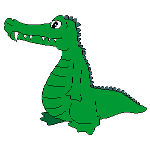 Croc Croc |
 Dinosaur Dinosaur |
 Dog Dog |
 Donkey Donkey |
 Duck Duck |
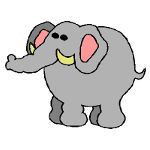 Elephant Elephant |
 Fawn Fawn |
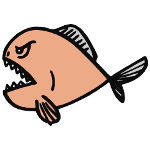 Fish Fish |
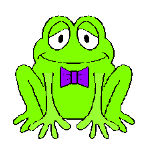 Frog Frog |
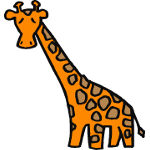 Giraffe Giraffe |
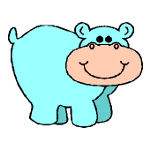 Hippo Hippo |
 Horse Horse |
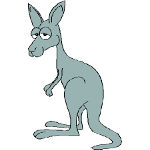 Kangaroo Kangaroo |
 Koala Koala |
 Lion Lion |
 Monkey Monkey |
 Mouse Mouse |
 Octopus Octopus |
 Ostrich Ostrich |
 Owl Owl |
 Parrot Parrot |
 Penguin Penguin |
 Pig Pig |
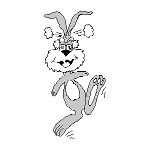 Rabbit Rabbit |
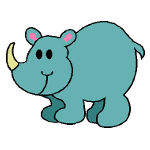 Rhino Rhino |
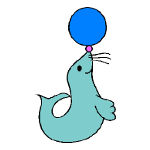 Seal Seal |
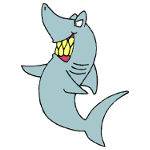 Shark Shark |
 Sheep Sheep |
 Snail Snail |
 Snake Snake |
 Tiger Tiger |
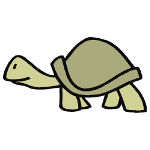 Turtle Turtle |
 Vulture Vulture |
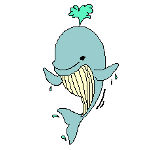 Whale Whale |
First letter of username/email you intend to use.
Select the uppercase equivalent below - use a unique one if you can.
| A |
B |
C |
D |
E |
F |
g |
H |
I |
J |
K |
L |
M |
N |
O |
P |
Q |
R |
S |
T |
U |
V |
W |
X |
Y |
Z |
First letter of name of website.
Select uppercase equivalent below - ignore www
| A |
B |
C |
D |
E |
F |
G |
H |
I |
J |
K |
L |
M |
N |
O |
P |
Q |
R |
S |
T |
U |
V |
W |
X |
Y |
Z |
Click to create your padded password
|
|
|
| Above is an image you can save: (right click in box and save wherever you want), below are details of your choices. |
Click to reset and start again
Return to Secureonthenet.com home page